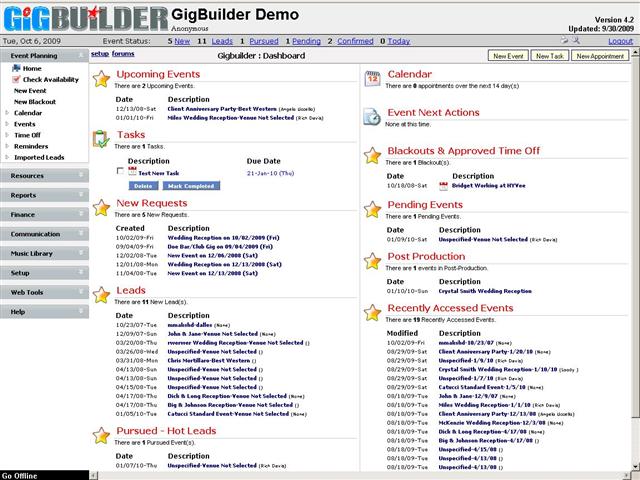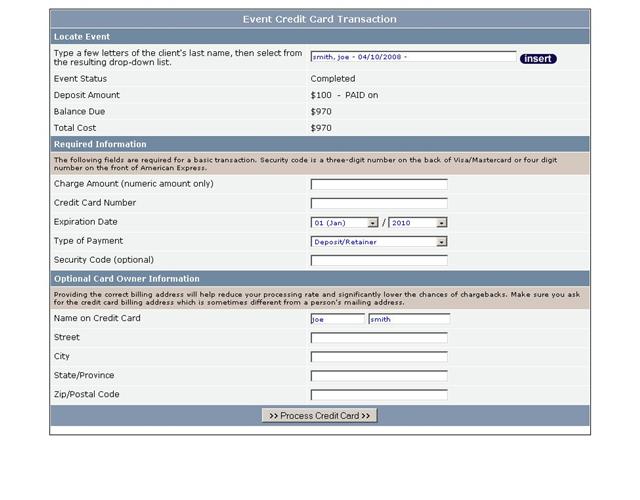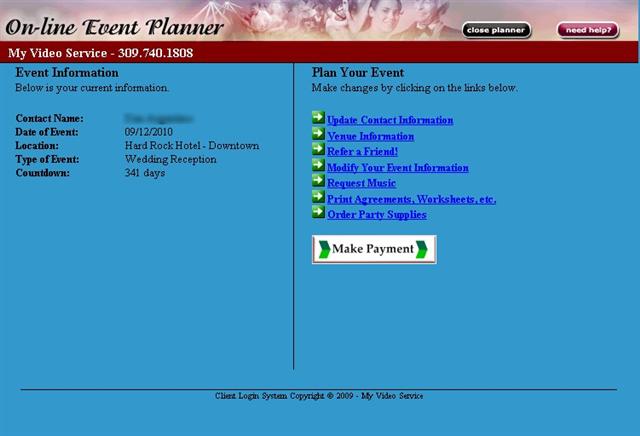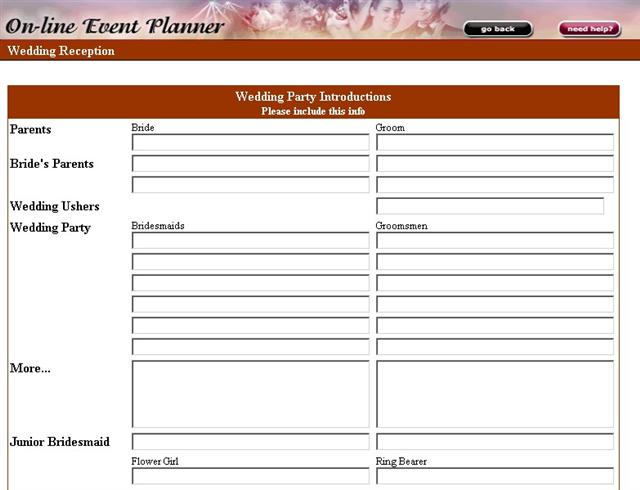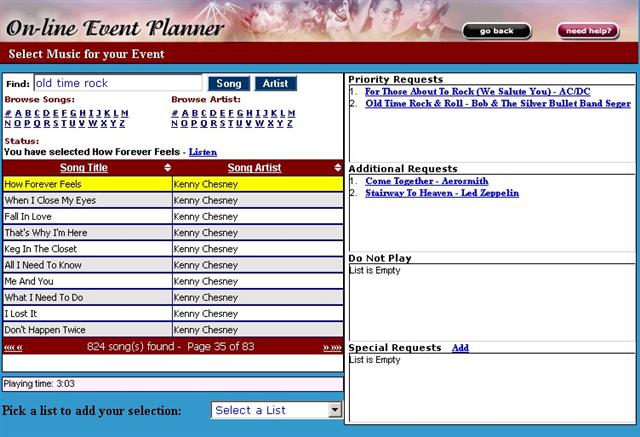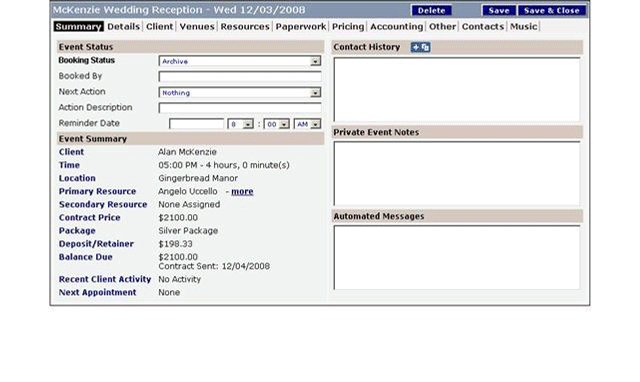With Gigbuilder, as soon as you create an event - the customer then has access to their own login area as well! With some simple HTML code that we provide you, the customer logs in directly from YOUR website with their event date, and the password you assign. Once logged in, they'll see all the details for their event, be able to make a payment, fill out the custom worksheets that you assign them, create the timeline for their event, make music selections & requests, edit their personal information, view any upcoming scheduled meetings, and much more! All of these options, however, are only allowed if permitted by YOU - you can turn on or off as many of the settings as you'd like!
Additionally, All colors and fonts are completely controlled by you so as to mirror the look of your website!
|